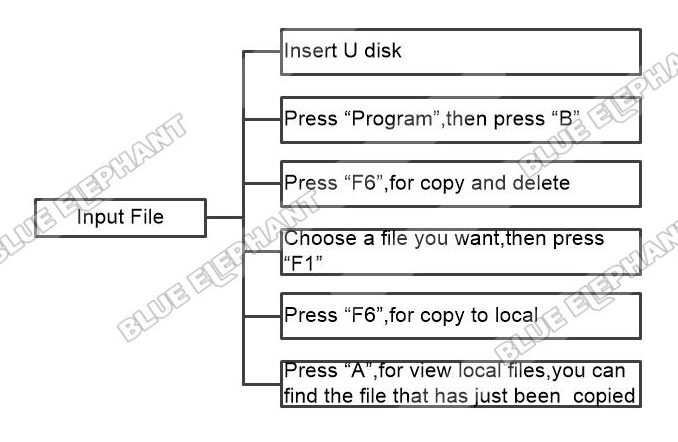The steps are as follows.
- Insert U disk
- Press “Program”,then press “B”
- Press “F6”,for copy and delete
- Choose a file you want,then press “F1”
- Press “F6”,for copy to local
- Press “A”,for view local files,you can find the file that has just been copied
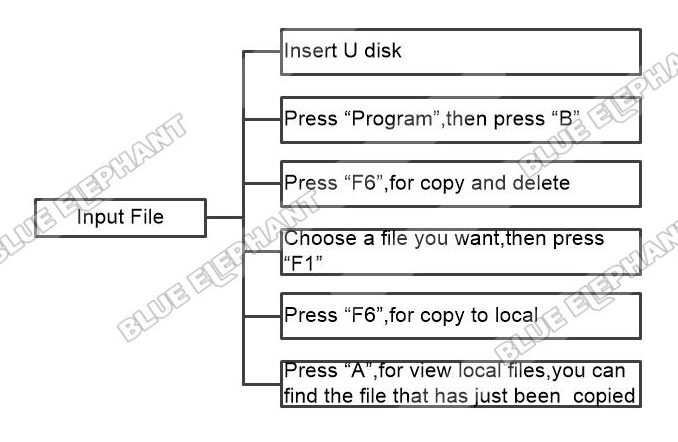
The video is as follows.