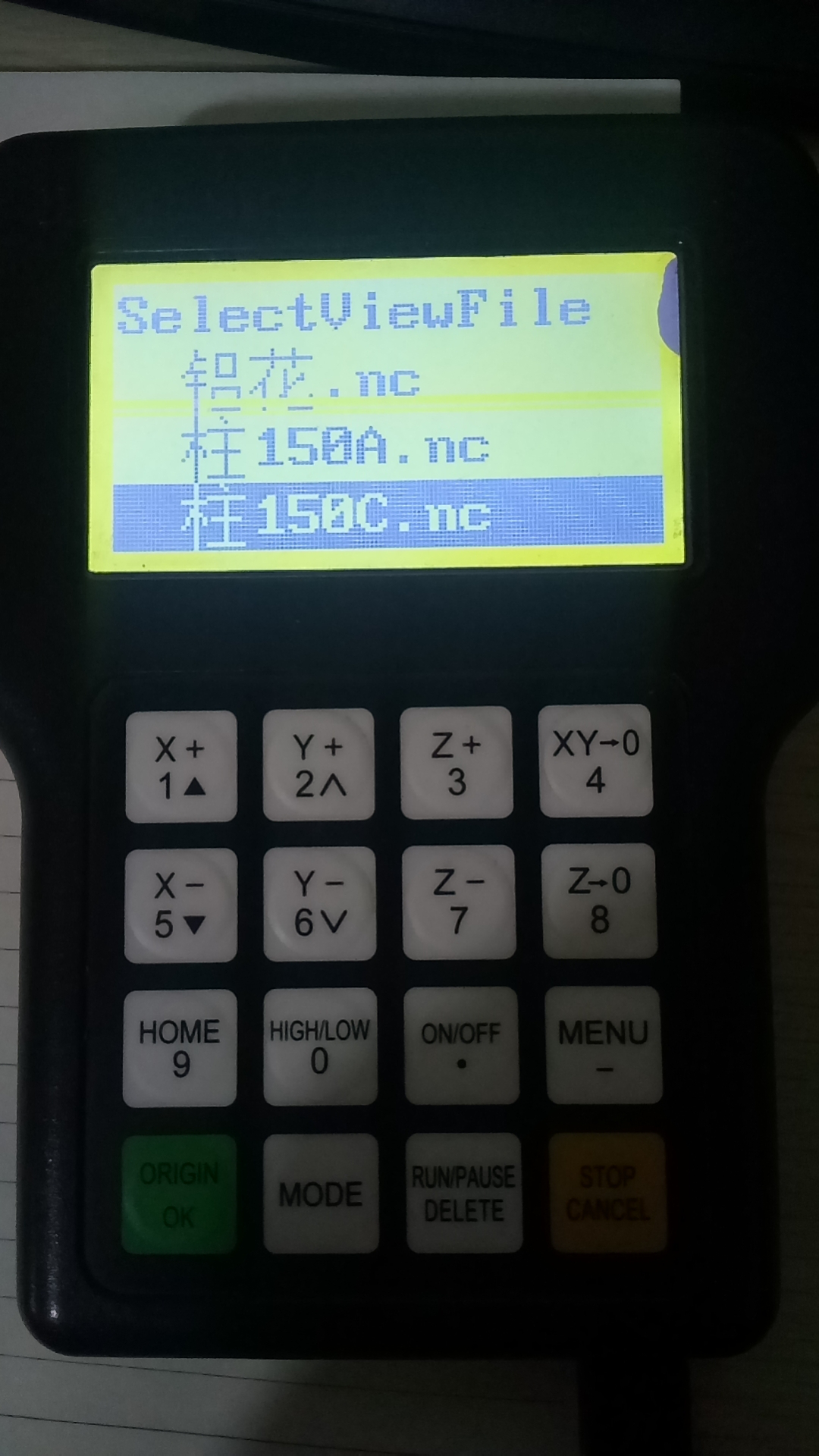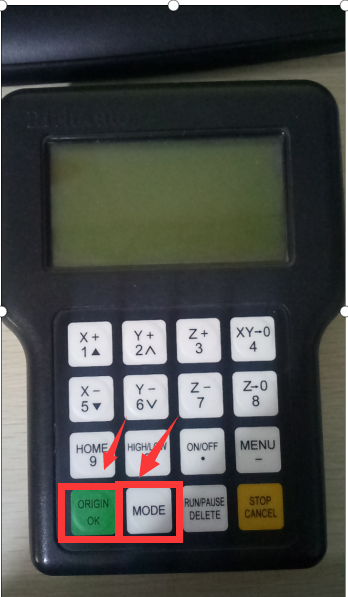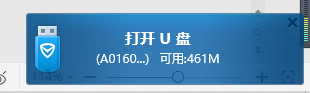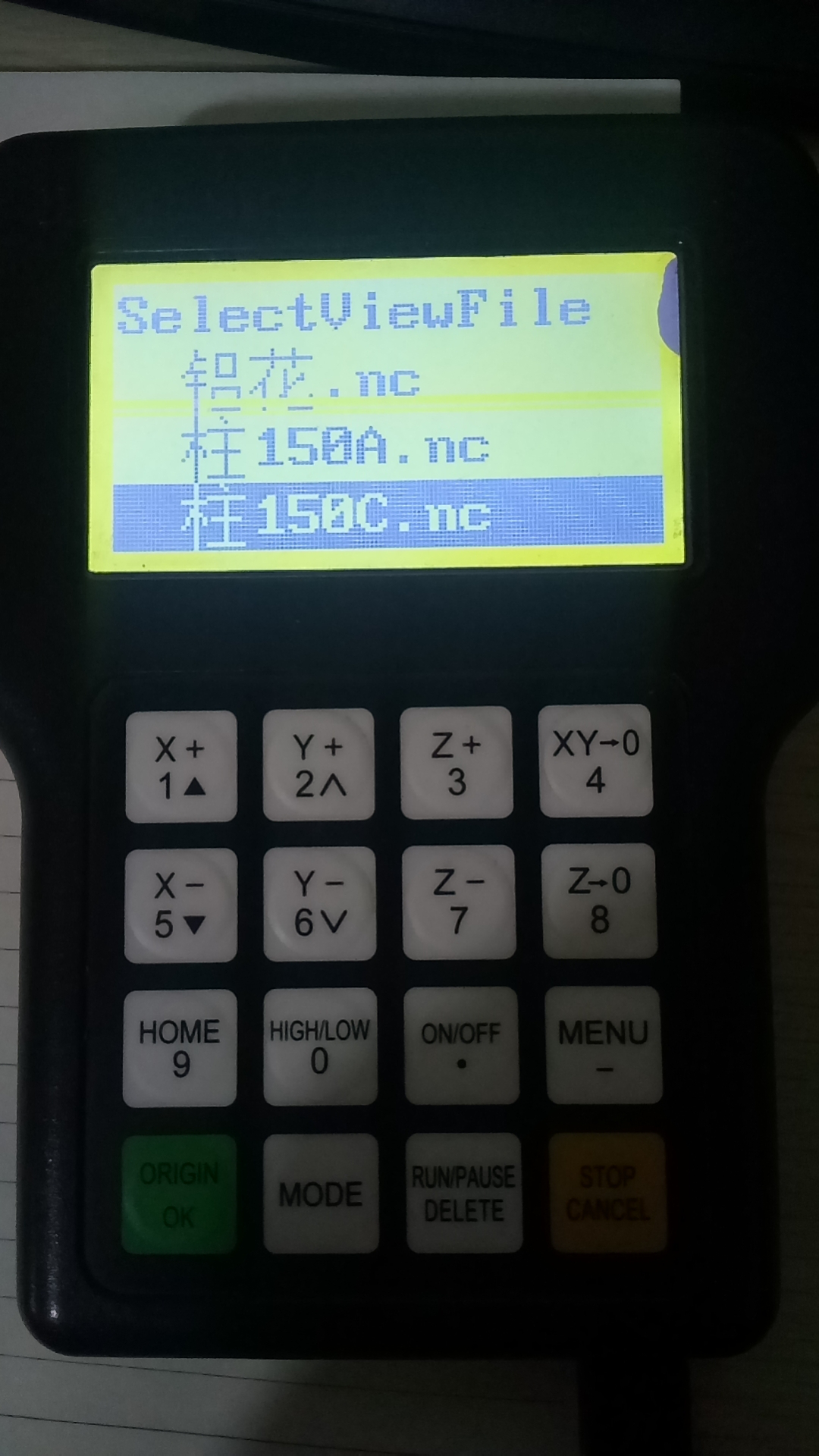DSP Handle can not read USB stick(pen driver)
We need use USB line to connect handle and computer.
USB line like follows,not same as our machine connect to handle.


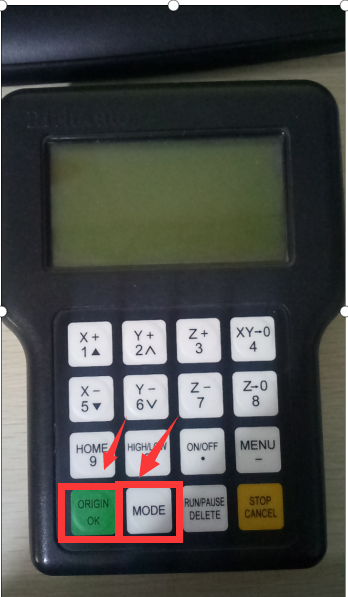
First press this two button all time before power on,then power on.
PS:loose this two button after appear:”Flash disk mode”
Handle will appear:Flash disk mode,meantime,our computer will tip us have a USB stick.

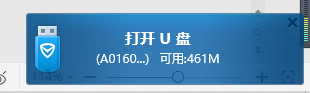
If computer not have reaction,please press “ORIGIN/OK”+”MODE” mean time again.
We can open this U stick,copy our nc,mmg,etc file to here
We will find file in our internal file in DSP handle.
MENU-OPERATE FILE-VIEW FILE-INTERNAL FILE