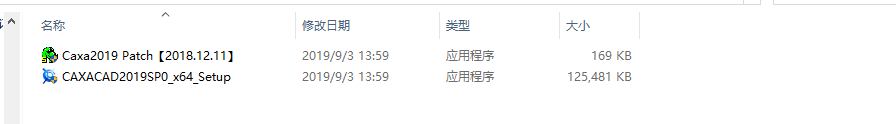How to install Caxa cad?
We will get this two file,the second blue one is install package like follows,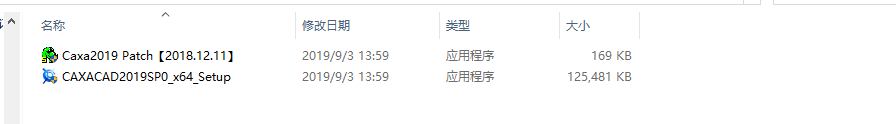
Please install second file step by step.
After finished install,need to double click the first the first green icon,to crack the caxa cad.
If we click first icon,it shows wrong,we can rename first file name,like file name to:kkkkkkkkkk
Then we can open ,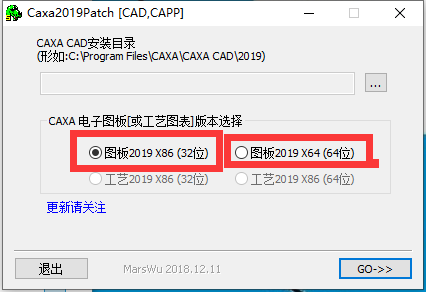
Choose your computer is 32 bit or 64 bit,press “GO->>”